
Snaps - A Good Way to Test the Latest Apps
By Andrew Powell, published 19/06/2016 in Editorial
If you've been following the latest Ubuntu news around the traps, you've probably heard about Canonical's "Snappy" system. We actually did an article on Snappy back in late 2014 when the project had just started to surface. As of the latest Ubuntu 16.04 LTS release, the core program 'snapd' is included out of the box, allowing you to install 'Snaps' right away.
Now, as one would expect, there is and will continue to be some controversy about the nature of a new software packaging system and it's potential uses in the future. I don't really wish to go too much into that, as there is plenty of discussions out there in the Linux side of the interwebs, other than the purpose of this article is to state that if nothing else, Snaps are a good way to test different versions (stable, bleeding edge etc) of software, which due to the nature of Snaps you can have all installed at the same time as your standard system software that comes from your distribution's repository.
And that's the other thing - Snaps aren't limited to Ubuntu, even now. On the snapcraft.io website, you will find instructions to install the snapd service on non-Ubuntu distributions such as Arch Linux, Debian, Fedora and Gentoo Linux (the snapcraft website also has detailed instructions on using the snap program). The good thing about this is even if Ubuntu itself completely dumps the old .deb package management system as we know it in favour of being a completely "Snappy" system, distros such as Arch and Gentoo (and others) aren't likely to do the same thing. But you could use Snappy in conjunction with those regular old package management systems you know and love, giving you more options across the board.
At least, that's the way I see it. Also, Snaps should make it easier to fetch, install and run proprietary apps that often come bundled with their own libraries anyway, not to mention the Snap system will (should) make it easier and therefore encourage those developers to ship those applications to Linux. Of course that's a good or bad thing depending on your point of view or philosophy.
As of right now, of course, there isn't a huge library of "Snap" apps available but no doubt that will quickly change. For now though, you can play around and install VLC, a beta version of LibreOffice, and a host of other apps you can either list using the command snap find <packagename> or browse on the unofficial Snappy app site uappexplorer.com.
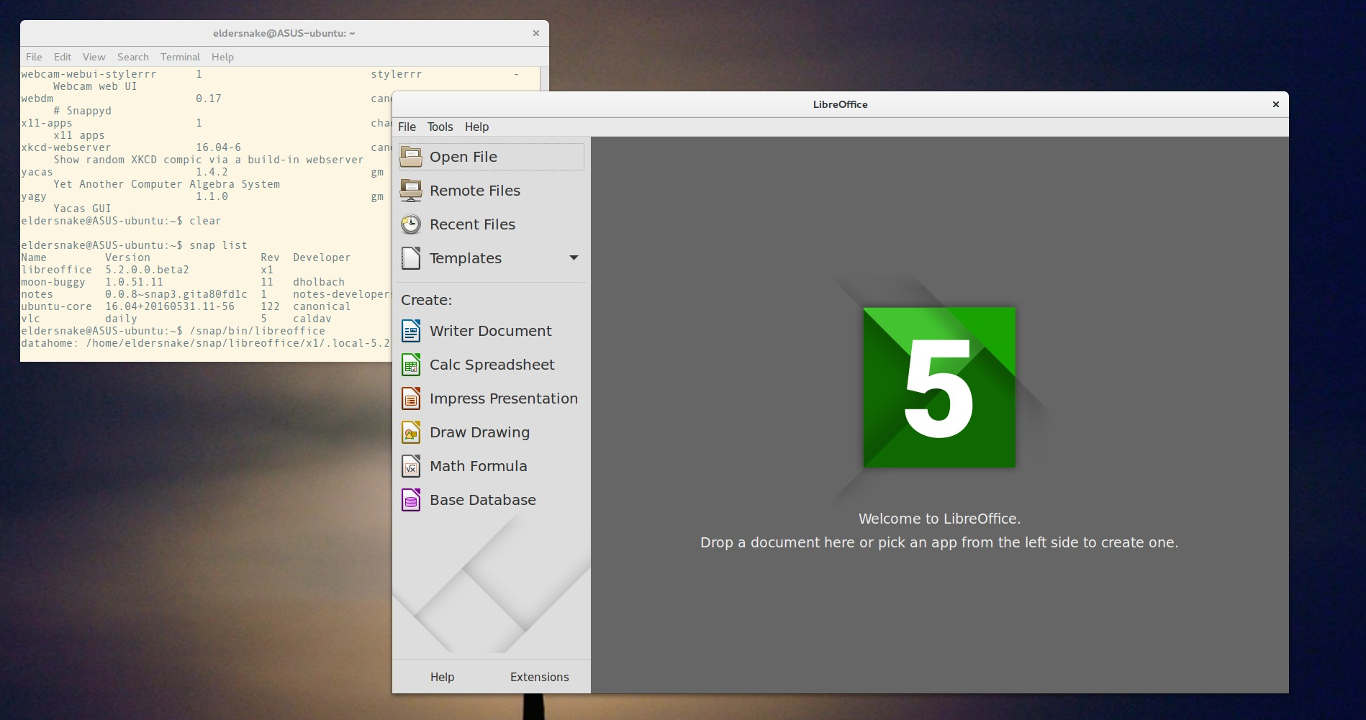
In the screenshot above I'm running the beta LibreOffice 5.2.0 (the default Ubuntu version is 5.1) and you can easily run both versions completely at the same time, if you wish, to do direct comparisons.
Likewise, VLC works just fine albeit without proper system theme inheritance. But functionally it seems just fine.
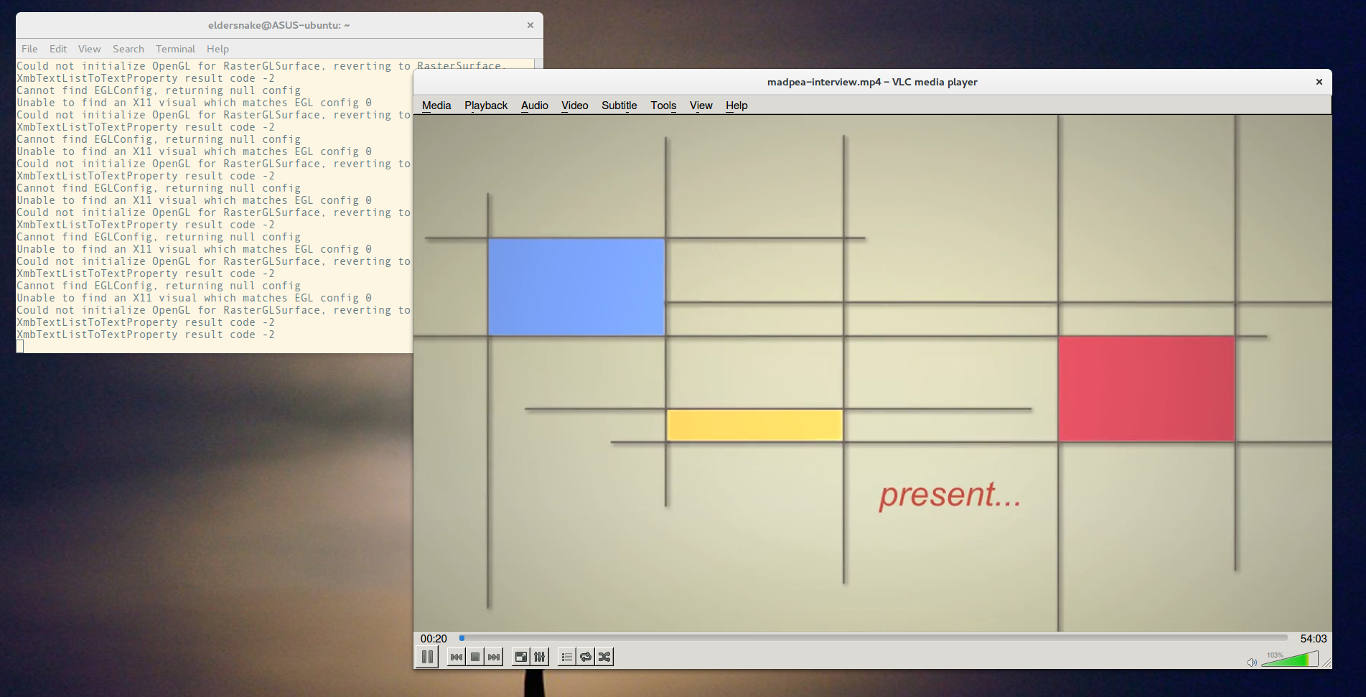
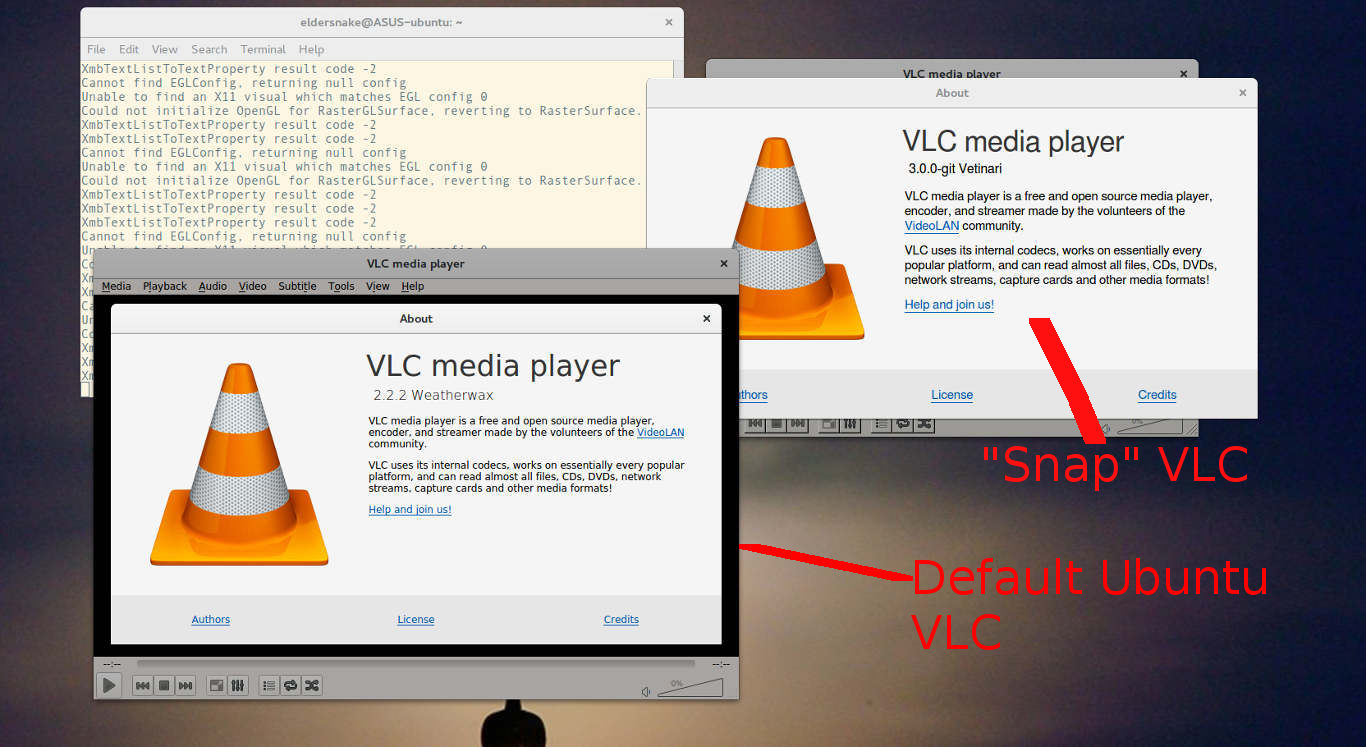
Yes, at the moment managing and running Snaps is done with the terminal, but that will change in future when "store" apps are no doubt created to interface with the Snappy system.
If you know the name of an app that is currently available as a downloadable Snap, typing sudo snap install <packagename> will get you the result you're looking for.
Removing is simply sudo snap remove <packagename>.
Updating is sudo snap refresh.
To install from a "beta" channel instead of the default "stable" channel, you do like so snap install <packagename> --channel-beta.
To run an installed app, type /snap/bin/<name>. For example, to run VLC is /snap/bin/vlc.
It's still early days so there are some little imperfections, such as the "Open File" dialog in apps like LibreOffice or VLC doesn't quite work as you would expect compared to the normal non-Snap versions of the programs, requiring you to hunt around the directory tree a bit to find even your home directory. And like the aforementioned VLC, you may get odd or missing bits of theming.
Other than that, the thing to realise is that with Snappy apps basically including all their dependencies in the "bundle", each application, save for the most simplistic ones, will most likely be a bit heftier in terms of download size. VLC weighs in at a good 128MB (interestingly, compared to the Windows and MacOS counterparts which are only about 30MB), although LibreOffice is only about 278MB, which I thought didn't seem too bad.
Undoubtedly there are some interesting times ahead. Have you tried any Snap apps? What do you think of the system? Let us know in the comments.