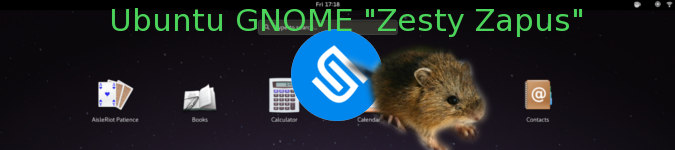
A Look at Ubuntu GNOME 17.04 Preview + Night Light
By Andrew Powell, published 03/03/2017 in Previews
Even as a self-confessed Arch Linux guru (okay, not a guru, but Arch is definitely my "main" distro), I do have a soft spot for the GNOME variant of Ubuntu, after running various versions of Ubuntu GNOME on my ASUS laptop for a fairly extended amount of time. With the release of GNOME 3.24 just around the corner, and Ubuntu 17.04 itself not long after, I decided to take the preview build of Ubuntu GNOME 17.04 "Zesty Zapus" for a spin on that same laptop. Plus I have a look at Night Light, a new Redshift-like feature introduced in the upcoming GNOME 3.24.
Daily builds of Ubuntu GNOME 17.04 are available here, which of course comes with the usual caveats and warnings about pre-release beta software.
Ubuntu GNOME 17.04 is currently using the following software stacks and features:
- GNOME 3.24 Beta (3.23.90)
- Thanks to GNOME 3.24 Beta, we get a new feature called Night Light, a welcome addition for those missing Redshift capability in Wayland
- Linux Kernel 4.10
- LibreOffice 5.3
- Experimental Wayland support, but is not set as default session (unlike say, Fedora 25)
- Flatpak 0.8 installed by default, as well as the usual Ubuntu Snap application framework
- Like Ubuntu 17.04 in general, a Swap file is used by default instead of a Swap partition
- And more, just consult the Release Notes
Ubuntu 17.04, and all associated re-spins including Ubuntu GNOME, will have a final release on April 13, 2017.
Installation
NOTE: The following screenshots in this article will look slightly... odd. The desktop itself looks completely normal, but there seems to be a bug in the builtin screenshot tool that inverts some of the colours!
You get the usual Live CD/Installation kind of deal with the Ubuntu GNOME ISO image. You can take Ubuntu GNOME for a spin in Live Mode or just go straight to installation, but even in Live Mode you can run the installer later if you like what you see.
Booting off a USB stick went as well as usual and I was quite surprised by the sheer speed of booting. I probably shouldn't be - Fedora 25 was similarly very quick on the same machine, and we are talking about two distros using quite "late-model" software in terms of kernels and also the use of the systemd init system. Still, it was surprising considering the amount of services that must be enabled out-of-the-box, that Ubuntu GNOME would boot arguably even a little quicker than Arch on the same machine. It could be there are optimizations done to the boot-up services and/or priorities in Ubuntu GNOME that I have not done myself on Arch Linux. But no matter, sheer bootup speed isn't the whole story, we know that.
Installation itself was standard Ubuntu installer (Ubiquity) fare, complete with Ubuntu GNOME specific slideshow. No issues there, it went fine. I did have an issue choosing my wireless connection, where the list of wireless connections kept seemingly refreshing (or at least, disappearing and reappearing) before I could click on one and enter my WPA/passphrase key.
Having a quick peak at 'dmesg' in the terminal brought back a familiar horror - spammed messages of 'link not ready' next to the name of my wireless interface. This is typical of my Realtek 8188EU powered USB WiFI stick, although in Debian/Ubuntu systems, it's not usually a problem. Other distributions with more vanilla software stacks seem to always give me that problem with that particular wireless adapter, a problem I covered in this article recently. But as I said, it's usually not actually a problem in Debian/Ubuntu based systems, so I imagine there's some patching going on that solves the problem.
However, the problem re-emerges in Ubuntu GNOME 17.04. Well, sort of... the difference is the connections actually show up in NetworkManager, which on other distributions they usually don't. It's just hard to actually click on a connection when it's dropping in and out constantly. Oddly enough though, if you do manage to successfully click on a connection and connect to it, it's fine. The connection holds and the dmesg spam goes away. A strange one to be sure.
Anyway, once I was connected the WiFi functioned completely fine and has continued to do so. So within ten minutes, I had Ubuntu GNOME installed and rebooted into the system itself.
The Desktop
Ubuntu GNOME does have the Wayland session available for GNOME, but again, it's not set as default unlike Fedora 25. No matter though, just select the "GNOME on Wayland" session from the gear cog menu in the GDM login screen and away you go. From there on, GNOME on Wayland functions as it does on Fedora or Arch Linux, etc.

Something I didn't quite expect, was the sheer prettiness of the provided wallpapers with Ubuntu GNOME 17.04. I'm not usually one to gush about included wallpapers in a distribution or even worry about it too much, but these ones (besides the standard GNOME wallpapers, which are still decent) are really quite beautiful. A nice little touch.
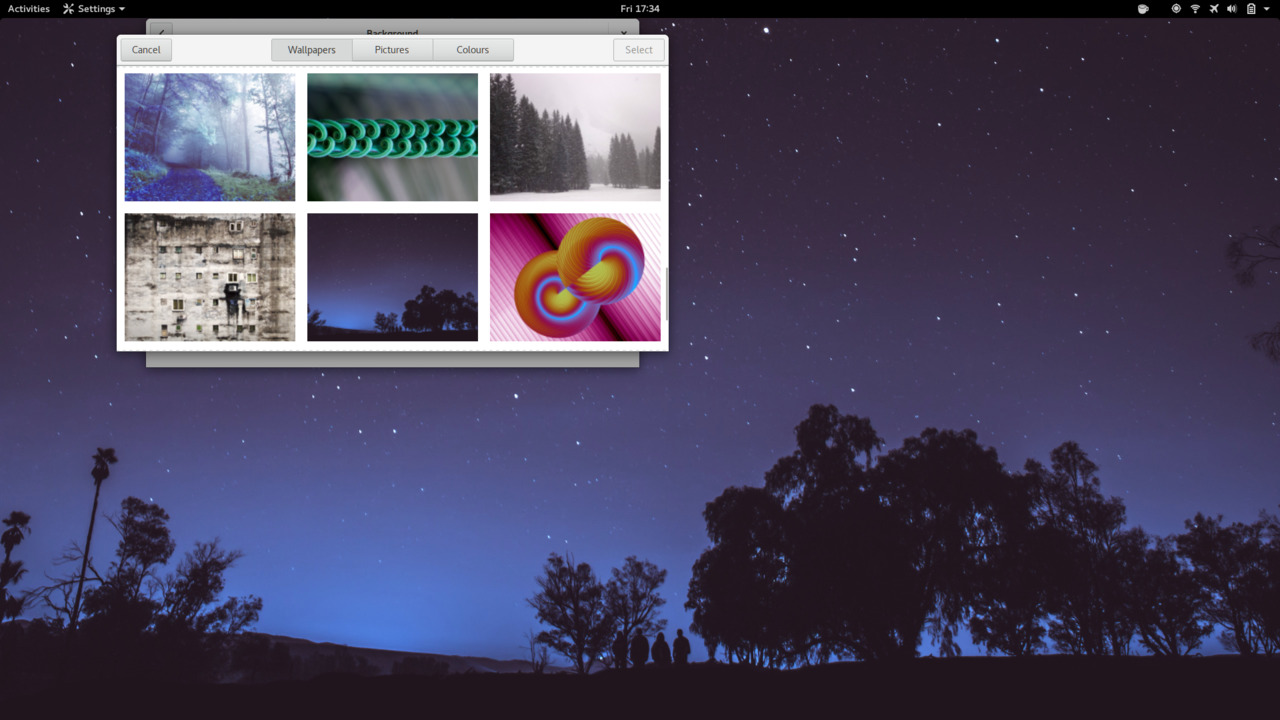
As long as you ticked the "third party add-ons" box that comes with all the Ubuntu Ubiquity installers, you'll also have all the usual good third-party codecs available out-of-the-box. Hit up www.youtube.com/html5 in Firefox and you'll see all the codecs and bits and bobs are supported, so HD video playback on YouTube and the like works just fine.
This is the latest version of GNOME you can currently get and it doesn't feel all that different to use over GNOME 3.22. This is a good thing, though. GNOME has become quite stable and consistent in recent versions and at least in my experience, is snappy and smooth in general, whether it be Wayland or Xorg sessions. Likewise, GNOME 3.24 beta (more specifically, GNOME 3.23.90) is smooth and performant and won't get any complaints from me. Don't expect to be able to load up a bunch of extensions from the GNOME Extensions site though... as this is a beta build of GNOME, there won't be any compatible versions of any extensions available to use with it on the website. There is the standard handful of extensions pre-installed though, such as Applications Menu, WindowNavigator, Window List etc which are accessible within the included GNOME Tweak Tool. These work as expected.
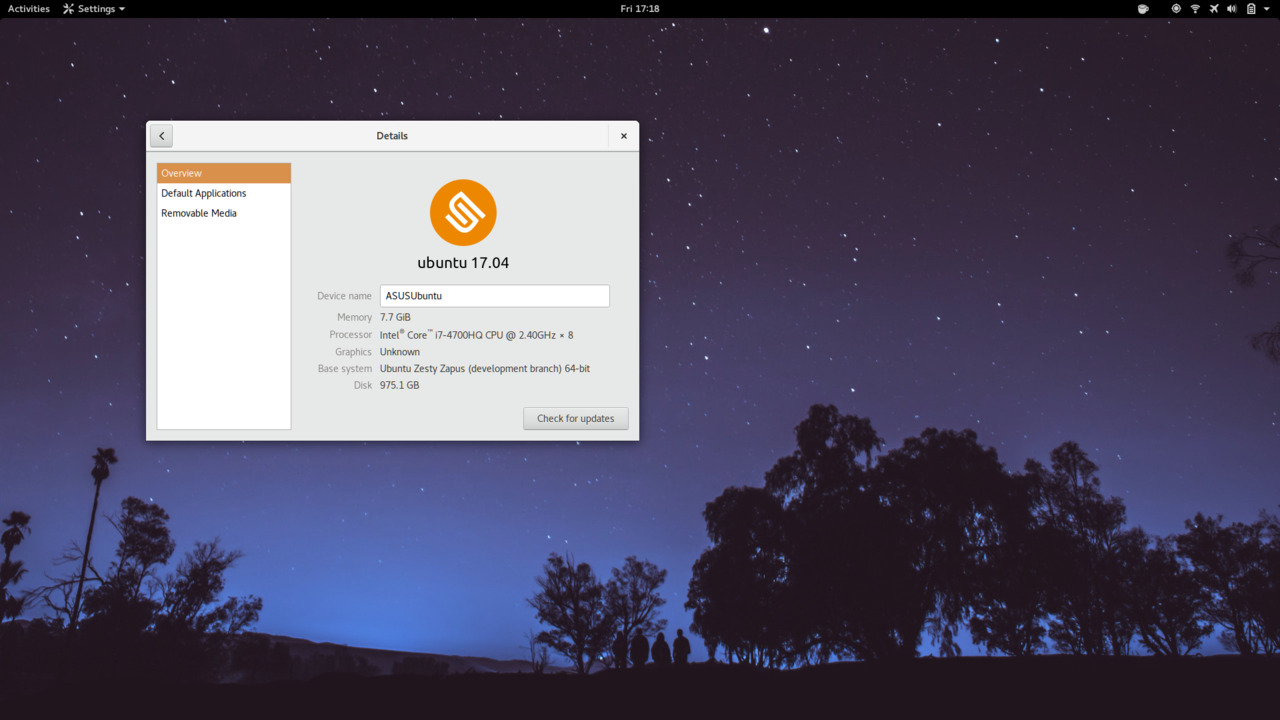
If you're used to the latest versions of GNOME by now, there won't be much here to surprise you. Again, I argue that's a good thing. Although, there is one new rather handy feature...
Night Light
Redshift/colour shifting app fans, rejoice! GNOME 3.24 introduces Night Light, an inbuilt feature that reduces blue light emitted by your screen in the evening or ay other times that you wish. For users already using apps like Redshift in Xorg sessions, this won't be terribly interesting perhaps, but for Wayland session users, it's quite awesome news indeed.
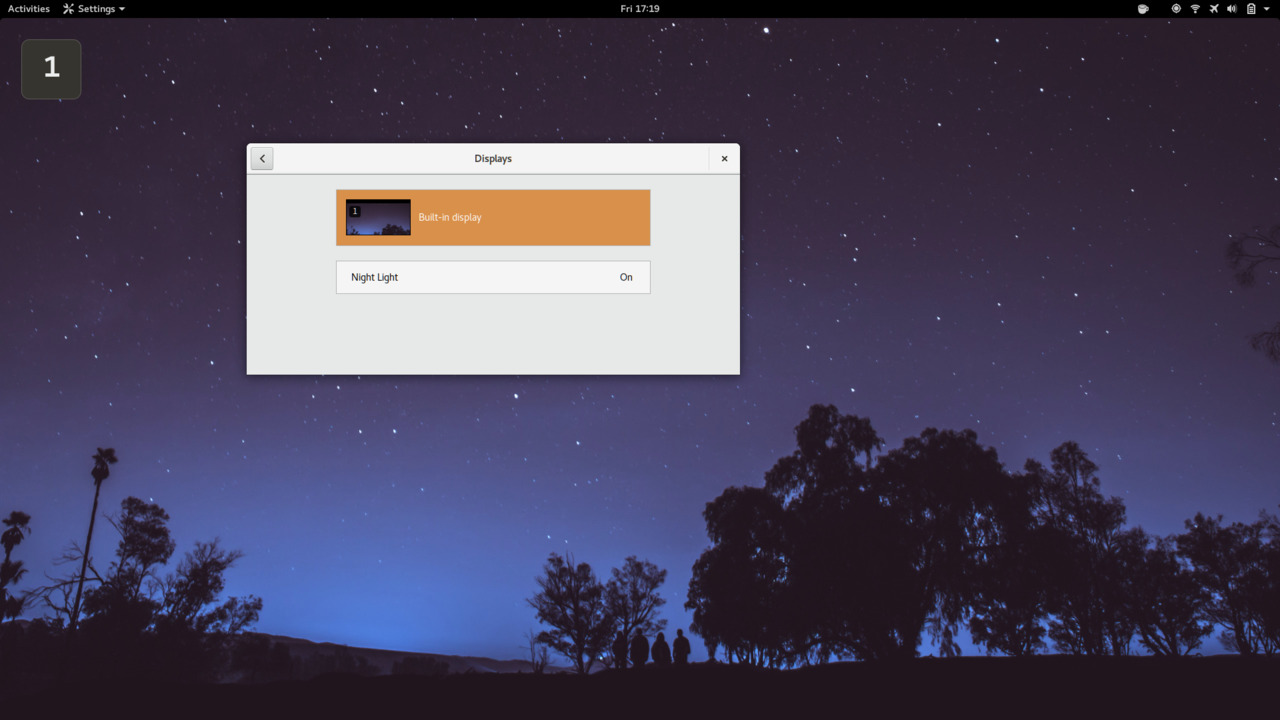
It was technically possible to have a Redshift-like feature working in GNOME on Wayland before, but it required a patched GNOME Settings Daemon and a specific GNOME extension. Now, the GNOME devs have heeded the call it seems and provided an inbuilt feature which I can confirm works fine in the Wayland session. In the evening the screen adjusts to a typical reddish hue with less intensity, as I'd expect, and by the morning, the screen is back to normal again. I'm very pleased with this feature and it is almost, for mine, a killer feature that makes one really want to get their hands on GNOME 3.24, if you're a Wayland user especially.
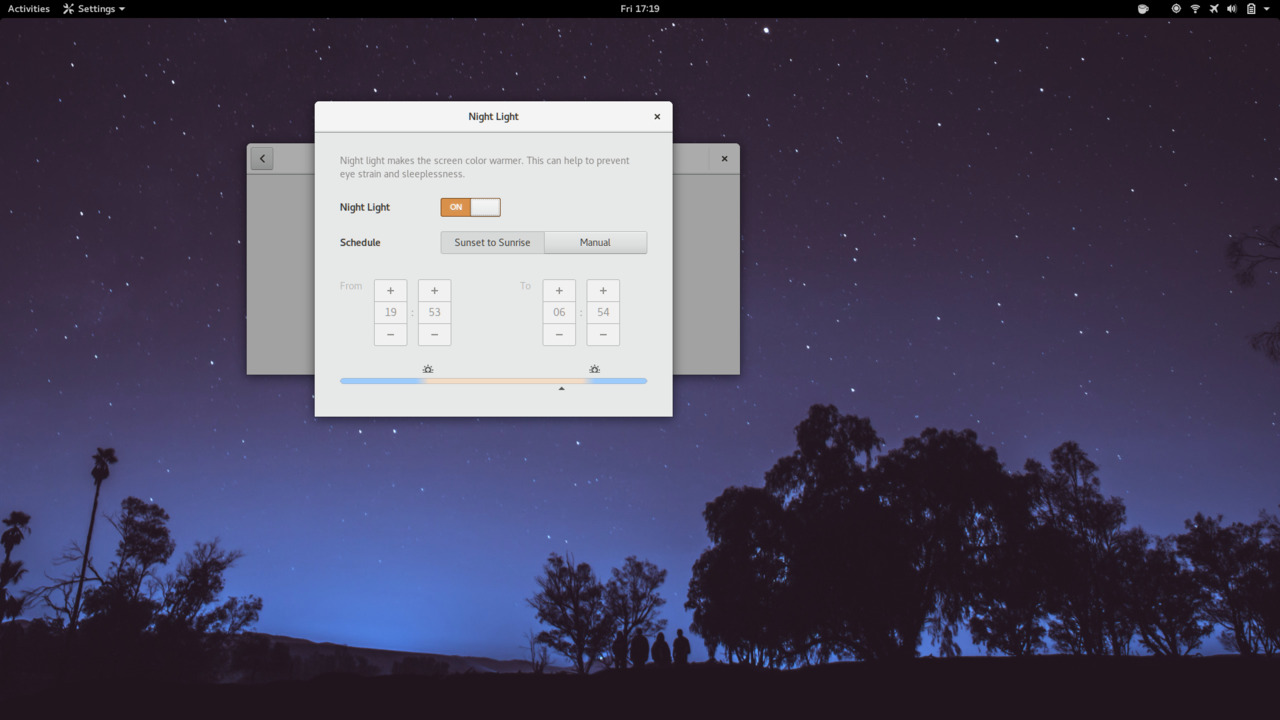
Stability
Everything seems relatively stable, thus far, in my fairly limited testing. A casual look at 'dmesg' does reveal a segfault that seems to happen fairly regularly, which is to do with the Update Notifier program. I guess that would explain why Ubuntu GNOME 17.04 hasn't come up with any dialogs notifying about new updates, even though there certainly are updates available through a typical execution of sudo apt update && sudo apt upgrade. As far as segfaults go though, it's pretty low grade and the rest of the desktop seems pretty stable.
Firefox is version 50.1 as of writing and functions as Firefox does. Kodi 17.x is available in the repos and also functions as expected, which is one of my personal must-have apps. Ditto for LibreOffice.
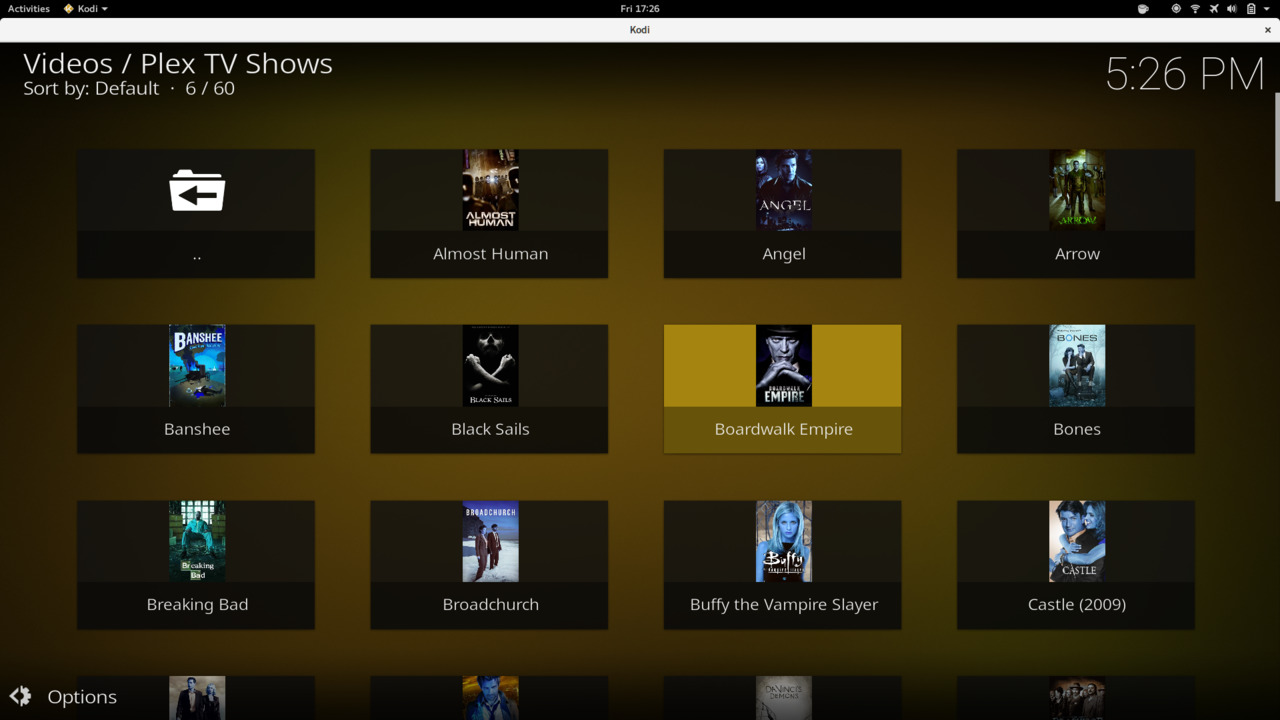
Interestingly, Ubuntu GNOME actually ships version 3.20 of some of the GNOME apps at the moment, rather than including 3.23.90 for all software. These apps are Files (Nautilus), Evolution and Terminal (gnome-terminal) as far as I know. It doesn't make a huge difference, they function as expected and it's not immediately apparent that they are actually older versions, but it's something to be aware of. I'm not sure of the exact reasons, but the Ubuntu GNOME team must have their reasons. It may even be a limitation of upstream Ubuntu, I am not sure to be frank (feel free to enlighten me!).
Overall, I'm yet to see any of the usual crash reporter dialogs pop up that you generally see in Ubuntu operating systems. Which is a good thing, because I seem to remember disabling the crash reporter in the past because it would pop up with complaints about crashes I didn't seem to even experience!
Onwards and Upwards
Overall, Ubuntu GNOME 17.04 "Zesty Zapus" looks to be on track to be a decent release. Thus far it seems to be typical of an Ubuntu system in the later stages of Beta, perhaps even a bit more stable than that. Pleasingly, the main focus of Ubuntu GNOME, being GNOME itself, seems to be behaving well and in a generally stable state. Although with GNOME 3.24 due to be properly released just later this month (March), you would expect things to be in a good state.
The pleasing thing is the fact that Ubuntu GNOME 17.04 will be shipping the very latest release of GNOME, even relatively soon after 3.24 is released. It shows a bit of faith in the fairly stabilised and consistent nature of GNOME nowadays, plus no doubt a bit of luck on the timing of GNOME's release before the Ubuntu 17.04 release as well.
I'll likely keep Ubuntu GNOME 17.04 on my laptop for a while longer; the distro and that machine seem to have a pretty good history together overall, so why not?
If you're not a fan of GNOME at all, there won't be much here for you (unless you want to try out the latest GNOME out of curiosity, of course), but there's always all the other flavours of Ubuntu 17.04 to try out, naturally.